用Arduino Ethernet远程唤醒电脑
0赞
发表于 2014/9/11 17:54:26
阅读(2056)
译自:http://ricardo-dias.com/2010/11/20/arduino-wakes-my-pc/
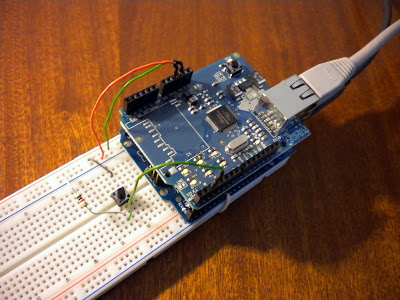
我一直梦想着通过网络控制我房间里的一些物件。在电脑上看IPTV,开/关灯,遥控P2P下载…完成这些,我需要一个服务器– 我的旧台式机倒是可以做到。当然,我不是故意晾着它 整天/周/月的…^^
我需要在任何想要用的时候,找到复活它的办法。所以我想我可以用一个Arduino和以太网插板来发送 局域网唤醒包(来实现远程服务器开机)。
这个UdpRaw库可允许发送原始数据包,所以我要做的只是执行以下这个“魔法包(Magic Packet)” – 它由 6个0xFF及紧跟的16个目标MAC地址 组成。
byte wolMac[] = { 0x00,0x00,0x00,0x36,0x45,0xC1 };
现在,我所需要的是在6*0xFF后复制MAC地址16次。我是这么做的:
byte all[102]; int i,c1,j=0; for(i = 0; i < 6; i++,j++){ all[j] = 0xFF; } for(i = 0; i < 16; i++){ for( c1 = 0; c1 < 6; c1++,j++) all[j] = wolMac[c1]; }
运行这些代码之后,所有的这些阵列将获得完整的魔法包,预备发送:
UdpRaw.sendPacket(all,102,targetIp,targetPort);
所以测试的话,我琢磨出了一个简单的程序,当按下一个按钮时,包就发送了。然后呢,我在pin 2上用了一个中断。Arduino基本能保持对那个引脚的侦听,无论从低到高,都将执行特定功能。
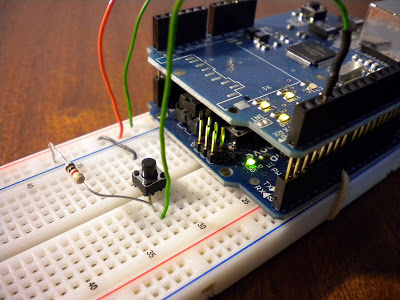
这是全部的Arduino 代码:
/* * Arduino WakeMyPc * Ricardo Dias * http://ricardo-dias.com/ * * This sketch sends the "magic packet" to wake up * a PC on Local Area Network when a push-button * is pressed. */ #include#include // ARDUINO CONFIG byte mac[] = { 0xDE, 0xAD, 0xBE, 0xEF, 0xFE, 0xED }; // Arduino MAC byte ip[] = { 192, 168, 1, 112 }; // Arduino IP byte gw[] = { 192, 168, 1, 254 }; // Gateway IP address int localPort = 8888; //local port to listen on // THE TARGET byte targetIp[] = { 192, 168, 1, 255 }; int targetPort = 5456; byte wolMac[] = { 0x00,0x00,0x00,0x36,0x45,0xC1 }; // The target PC Mac Address void setup() { Ethernet.begin(mac,ip,gw); UdpRaw.begin(localPort); // Will run the sendPkt() function when a button wired to // pin 2 is pressed attachInterrupt(0, sendPkt, RISING); } void loop() { delay(1); } void sendPkt(){ // The 'magic packet' consists of 6 times 0xFF followed by 16 times // the hardware address (MAC). byte all[102]; int i,c1,j=0; for(i = 0; i < 6; i++,j++){ all[j] = 0xFF; } for(i = 0; i < 16; i++){ for( c1 = 0; c1 < 6; c1++,j++) all[j] = wolMac[c1]; } UdpRaw.sendPacket(all,102,targetIp,targetPort); }
PS:你可能在想“见鬼为什么它不能直接把这些包发送到电脑上?”
可以这样解释:我的ISP喜欢在每天夜里2点重启路由器。那么路由器重启,服务器就down掉,它不知道服务器连着的是哪个以太网端口。为解决此问题,这些包需要发送到广播IP。然而,在局域网中才行。
与我们更多交流:wiznetbj@wiznet.co.kr
欢迎登陆WIZnet官方网站:http://www.iwiznet.cn
